Contents
You’ll probably practice asynchronous collaboration and communication today, even if you don’t realize it. Maybe you’re catching up on emails, responding to a text message you forgot about or browsing social media to connect with friends or family. In other words, you’re communicating on your schedule instead of being on call 24 hours a day.
Our daily lives are structured around asynchronous collaboration, allowing us to communicate and respond based on personal schedules and availability. This approach also applies to the workplace by enabling your people to focus on what’s most important at any given time while still practicing effective communication. But many organizations struggle to do this effectively. A Harris Poll survey commissioned by Lucid Software shows that 65% of employees say their existing digital collaboration technologies could be more user-friendly.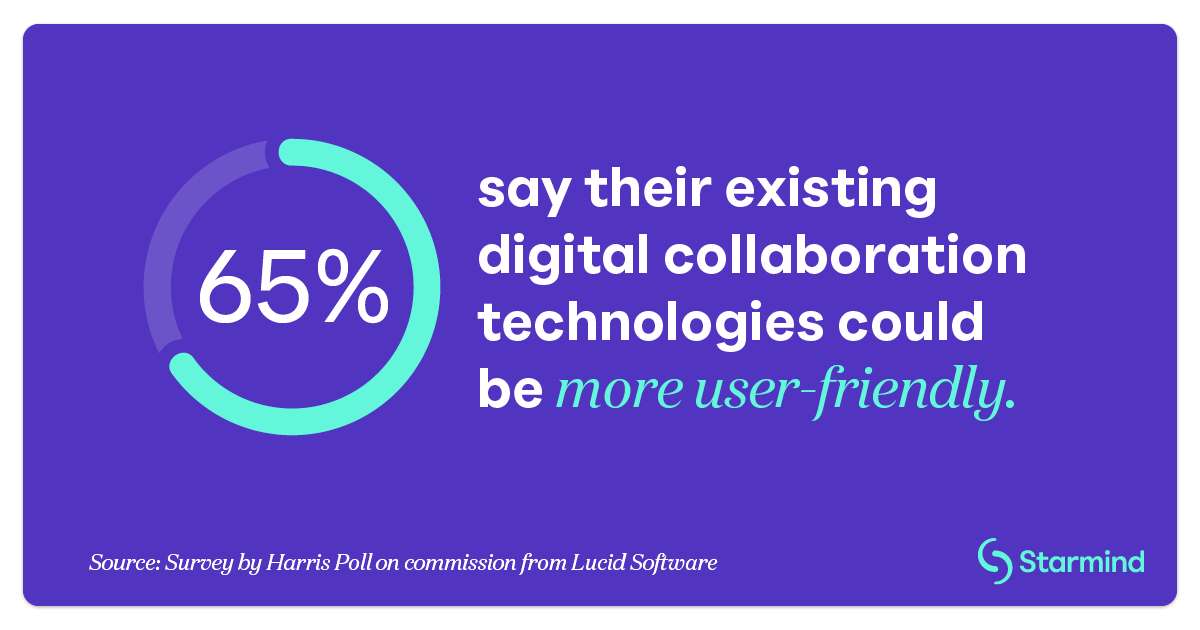 By creating a culture of asynchronous team collaboration, your teams are better equipped to work together to solve problems regardless of where they’re located or what hours they work. Keep reading to learn what makes asynchronous collaboration unique, what it looks like in action and how your teams can improve their processes.
By creating a culture of asynchronous team collaboration, your teams are better equipped to work together to solve problems regardless of where they’re located or what hours they work. Keep reading to learn what makes asynchronous collaboration unique, what it looks like in action and how your teams can improve their processes.
What is asynchronous collaboration?
Asynchronous collaboration is the process of communicating and sharing knowledge without needing a real-time exchange. This can include anything that doesn’t necessarily require an immediate response, such as emails, collaborative documents, on-demand webinars or questions and answers from a knowledge management platform.
Asynchronous communication isn’t new and existed long before the digital era. However, modern technology and evolving work environments have ushered in new uses for asynchronous workforce collaboration. And with hybrid and remote teams operating on differing schedules and across time zones, organizations can be challenged to supply answers and information in real time.
When your teams can access systems that support asynchronous collaboration, they can find what they need or ask for help and quickly return to work. And if they need additional assistance, they can be notified once more information or support is available. This creates a more efficient process and helps coordinate large teams and complex projects.
A modern knowledge management system like Starmind demonstrates asynchronous collaboration in action. Imagine that you have salespeople who are almost ready to close a deal. After a great presentation and discussion, the client asks questions that your employees can’t answer immediately. They need an answer fast, so they can begin by searching your knowledge base.
The chances of your team finding the information they need immediately are low. Nearly half of employees say they can’t access the knowledge they need to quickly and easily do their jobs effectively. Fortunately, this is where asynchronous collaboration and Starmind can bridge information gaps through knowledge sharing.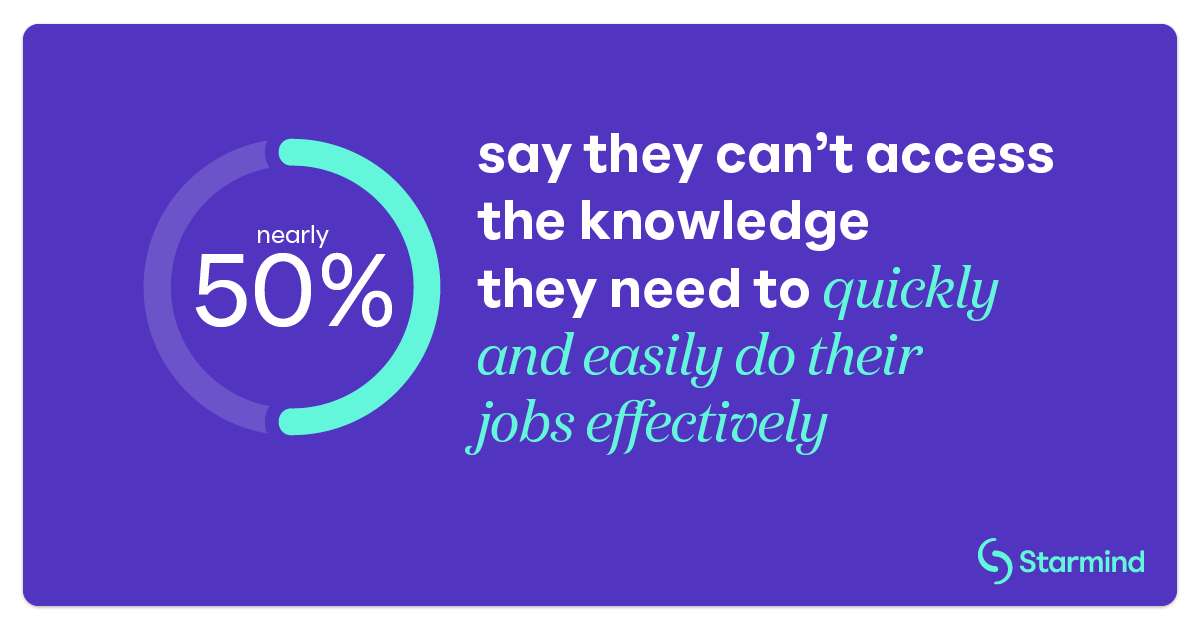 With a modern knowledge management system, your teams self-resolve more issues. And when they need additional help, they can connect with subject matter experts whose extensive knowledge and experience can answer questions quickly and easily. This quick access to reliable knowledge improves business performance and provides a better customer experience.
With a modern knowledge management system, your teams self-resolve more issues. And when they need additional help, they can connect with subject matter experts whose extensive knowledge and experience can answer questions quickly and easily. This quick access to reliable knowledge improves business performance and provides a better customer experience.
Asynchronous vs. synchronous collaboration
Asynchronous collaboration grants flexibility to everyone involved, as they contribute when they’re available or open to connecting. Synchronous collaboration, meanwhile, requires real-time communication between parties. Examples of synchronous collaboration include in-person meetings, phone calls and video calls, and instant messages.
Where there’s a clear difference between synchronous and asynchronous collaboration tools, both have value. Sometimes it’s essential to communicate quickly and have an instant exchange. Customers, vendors and co-workers might need to reach someone immediately with their concerns. But not all requests require synchronous collaboration or communication to resolve. Companywide communications, for example, can be handled through newsletters, emails and internal documentation in most cases, supplemented by occasional in-person town halls.
More organizations will blend both types of collaboration to yield the best results. Identify processes that require synchronous collaboration even as you look to improve your efficiency and performance by allowing for more flexibility in your workflows. Reviewing some of the most common pros and cons of asynchronous collaboration can help you determine when it’s the best fit for your organization.
The pros of asynchronous collaboration
Help desks, sales channels, webinars and onboarding are just some areas that can be simplified with asynchronous tools, giving your teams more time for their most important work. Here are a few advantages of asynchronous collaboration.
Additional convenience
In an age of optimized experiences and demands for instant information, your customers and employees appreciate opportunities to collaborate when it’s convenient for them. While many tasks or requests are important, they aren’t so urgent that they require immediate, synchronous communication. When asynchronous options exist, employees can avoid constant disruption while still promptly and effectively addressing issues.
Higher productivity
Teams are more productive when they can collaborate by pooling their talent, knowledge and resources. Asynchronous communication encourages everyone to add their insight as time permits. When tasks are too dependent on the order of operations or real-time engagement, your teams can actually move more slowly because of poor-quality, rushed responses or a lack of availability.
Reduction of stress and unnecessary distractions
The feeling of waiting for a response to continue your work can be stress-inducing and distracting, even when it’s not associated with an immediate issue. Overindexing on synchronous communication also creates a lot of waiting around for your team members, which can create stress and leave employees feeling powerless.
The cons of asynchronous collaboration
While there are numerous benefits of asynchronous collaboration for organizations, it’s not the best method for all types of communication. Here are a few common downsides:
Lack of connection
While collaborating on your own time can be more convenient, teams can struggle to build meaningful connections and trust. Staggered interactions may unintentionally come off as the employee being cold or disinterested.
Inadequate communication
The nature of asynchronous communication means there’s less likelihood of direct interaction and engagement. Team members in different locations or with different schedules might not build relationships as quickly, meaning they have less built-in trust and familiarity when communicating about critical work issues. This can make it more challenging to communicate effectively and respond promptly to problems.
Micromanagement
Micromanagement is a significant negative factor in employee satisfaction and morale. Leaders must hold everyone to standards and deliverables, but they must also trust that properly trained employees can communicate asynchronously without having their every move shadowed or nitpicked. When leaders are transparent about the need for asynchronous communication and its benefits, managers can feel more at ease letting their employees work on their own terms.
When is it effective to use asynchronous collaboration?
There are a variety of reasons and use cases for asynchronous collaboration. Projects with multiple phases, deep work, dispersed teams or remote workers are present opportunities. Here are some everyday use cases for effective asynchronous collaboration.
Help desks
Ticket queues are a commonly seen use of asynchronous communication within organizations or with customers. For internal tickets, help desks will collect these requests automatically, with help staff coming in later to address the request or ask for more information. The status update sends a notification to the employee. Rarely do these exchanges happen in a live setting or through real-time communication, as progress is made and documented through asynchronous means until the problem has been addressed.
Sales
Sales teams are not just closing deals but also searching for information and communicating with clients. Asynchronous collaboration through knowledge bases or filing requests for subject matter experts can help sales teams raise problems without interrupting their other work. When it’s easier for sales teams to find what they need, they can focus on building relationships and driving revenue.
Research and development
Like sales teams, R&D teams drive revenue to your business. Improving R&D efficiency can lead to quicker and more sustainable products, ideas and improvements. Some R&D teams work together in the same room, but even these employees will have many opportunities to collaborate through asynchronous means, especially in global organizations.
How can teams collaborate asynchronously?
Synchronous and asynchronous collaboration are both natural processes. But asynchronous collaboration can feel less personal, especially when employees don’t understand the process or how to communicate effectively. Here are a few asynchronous collaboration examples for teams to emulate.
Build alignment
Teams working toward a common objective will have an easier time communicating and collaborating, regardless of their methods. Research suggests highly aligned companies grow revenue nearly 60% faster and are over 70% more profitable. When your teams align on goals, they can asynchronously collaborate more effectively. 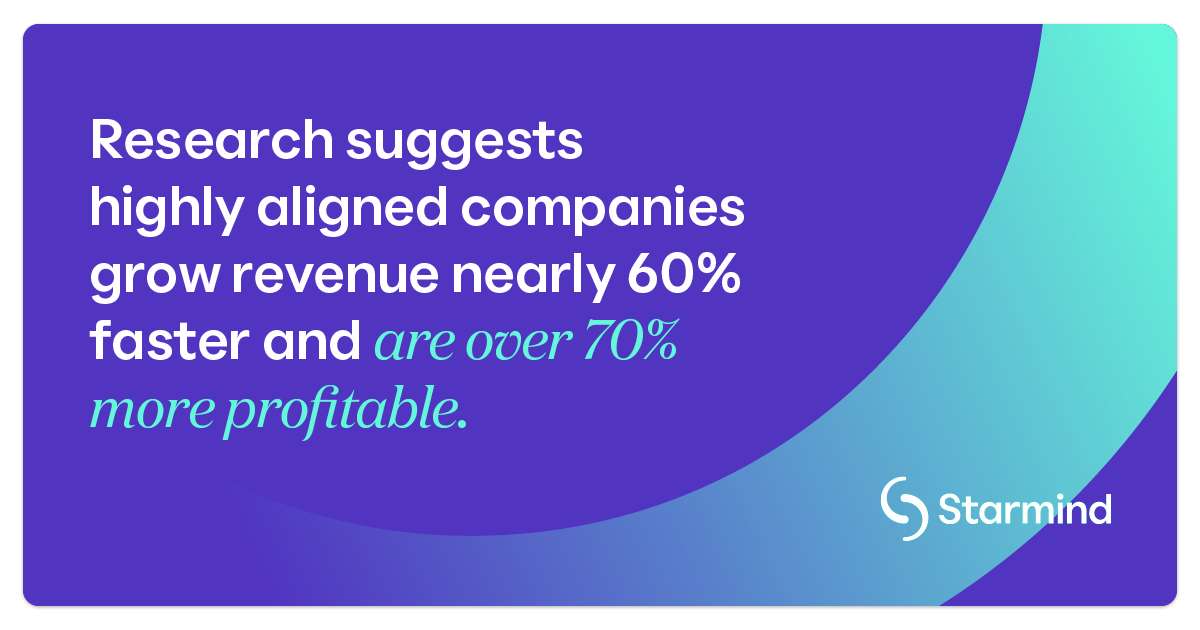
Implement the right tools
Asynchronous communication and collaboration are inherently dependent on having the right tools. Knowledge management systems and communication platforms are key factors in how well your employees can find each other, share information and learn. These tools should be modern, standardized, accessible to all employees or project participants, and easy to use.
Set KPIs
You shouldn’t expect measurable progress without setting realistic, motivating goals and key performance indicators. Collaboration for its own sake doesn’t help businesses succeed; everyone must be aligned, understand what they’re trying to achieve and know how they’ll be evaluated.
Most useful asynchronous collaboration tools
Knowledge management platforms
Knowledge management systems like Starmind are great for asynchronous collaboration because employees can access existing knowledge and consult with subject matter experts. These knowledgeable team members can also contribute their expertise and answer questions from elsewhere in the organization.
Team communication platforms
Modern communication platforms such as Microsoft Teams offer chat and calls. Some platforms also power higher-level information-sharing and collaboration, such as Gantt charts and Kanban boards. These platforms can be incredibly useful for non-urgent communications.
Project management software
Multi-phase projects require many rounds of communication, assessment and refinement, with collaboration occurring in and around connected tasks and assignments. Project management software centralizes these efforts, reducing the need for real-time status updates and coordination.
Digital whiteboard tools
Digital whiteboard tools enable employees to contribute ideas and feedback that anyone can easily access anytime.
Productivity tracking tools
Productivity tracking tools can give you a high-level overview of your projects and team activity, including calendars, timesheets, reporting and analytics features. This data can be accessed, updated or distributed at any time without needing everyone to be gathered together.
Developing long-term asynchronous communication
Reviewing and improving your asynchronous communication should be a regular part of your business. Every organization can benefit from optimization to solve problems at scale.
A modern knowledge management system encourages asynchronous collaboration by providing instant access to organizational knowledge and convenient connections to subject matter experts. Your teams can contribute their knowledge and expertise on their own time, allowing everyone to be more productive, have their voice heard and achieve greater results.
Learn how to encourage cross-functional collaboration across the enterprise.



